General
|
 |
|
1. How do I close Mahjong Messenger?
Click the Desktop icon in the taskbar and then click Quit in the popup menu.
2. How do I log in or log out/log off?
To log in or log off click on the login or log off link located at the top of the Mahjong Messenger.
3. How do I chat with a few friends and have only one private chat window open, does this software have this capability?
Yes, you can have only one window open while chatting with a few friends. If you would like to enable or disable this option go to "Options" tab and where the "Chat Setting" are check or uncheck "Chats in one Window".
|
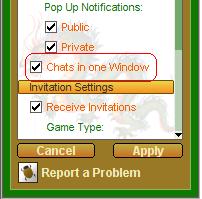 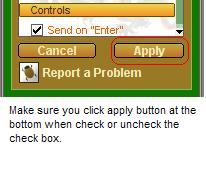

|
This  symbolizes the active chat; you just need to click on the player in the Active Players list to activate the chat.
|
4. Can I use hot keys to send messages?
|
Yes, there is a hot key "ALT" +"S" set by default and also you can set to send messages by pressing the "enter" key. To enable or disable this setting go to "Options" tab and where the "Controls" are check or uncheck "Send Msg on Enter"
|
Lobby (Tab) Section
|
1. What if I want to add friends to friends list?
Right Click the player name in the lobby, then click "Add to Friends"
|

|
2. What if I want to remove a friend from the friends list?
Right Click on the friend in friends list, then click "Remove from Friends"
|
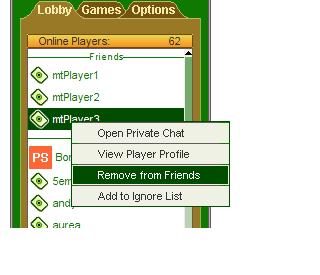
|
3. What if I want to place a player into ignore list?
Right Click on the player name in the lobby, then click "Add to Ignore List"
|
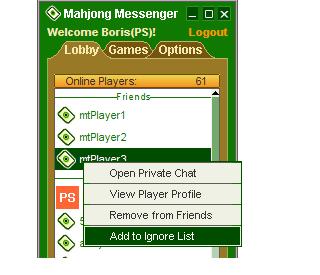
|
4. What if I want to open a private chat with a player in the lobby?
Right Click Right Click the player name in the lobby, then click "Open Private Chat"
|

|
5. What if I want to open public chat?
Click on the lobby tab on the top and then click on the Open Public Chat Icon located below players in the lobby
|
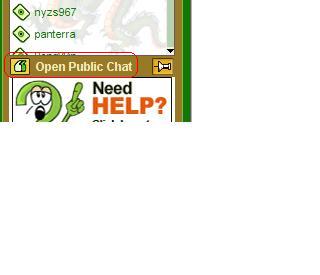 |
Games (Tab) Section
|
1. What is the "Games" tab for?
The "Games" tab lists all the open tables that currently have waiting players to start games:
|

|
2. Why the tables in the games section have different colors?
There are 3 colors used to display how many players are waiting on a specific table:
Orange - 1 Player waiting
Light green - 2 players waiting
Green - 3 players waiting and these tables are ready to start if you join
|

|
3. What is "Free Games" in games section?
These are the tables that you can join to play for fun no money entry fee is required.
|

|
4. What is "Progressive Tournaments" in games section?
This are the tables that you can join for an entry fee, the entry fee is set by the table creator
|
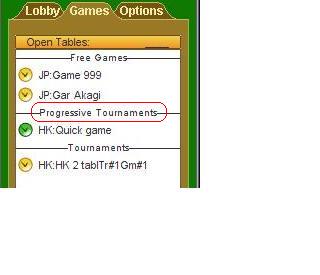
|
5. What is "Tournaments" in games section?
These are "Sit and Go" tournaments that start as soon as all competing tables are filled. If you are a league member, you will also earn Reward Points according to your score that can be converted to cash & prizes. The higher your total score the more you earn. Also "Sit and Go" tournament can be played for prizes and entry fees may be required.
|
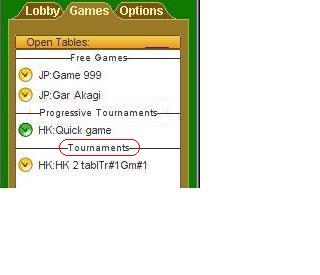
|
Options (Tab) Section
|
|
Connection Settings:
|
1. What does auto Reconnect check box do?
It will make the mahjong messenger connect to Mahjong Time server as soon as internet connection becomes available. Make sure you click "apply" button at the bottom when check or uncheck the check box.
|
1.

|
2.
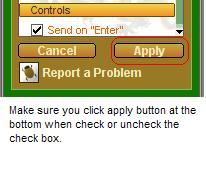
|
|
2. What does "Auto Login" check box do?
It uses the credentials that you supplied to log in to automatically log you in when Mahjong Messenger starts. Make sure you click apply button at the bottom when check or uncheck the check box.
|
1.
|
2.
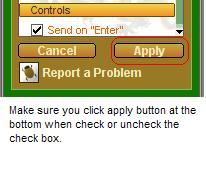
|
|
3. What does "Launch on Start Up" check box do?
It will make mahjong messenger load and start when your computer starts.
|

1.
|
2.
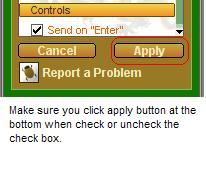
|
|
What does check box "Notify me when: Player Online" do?
If this check box is checked then a Pop Up Notification on the lower right side of the screen (right above task bar) will notify you when a new players joins comes into the lobby.
|
1.

|
2.
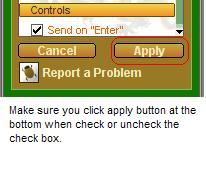 |
|
What does check box "Notify me when: Friend Online" do?
If this check box is checked then a Pop Up Notification on the lower right side of the screen (right above task bar) will notify you when a players in your friends list joins comes into the lobby.
|
1.

|
2.
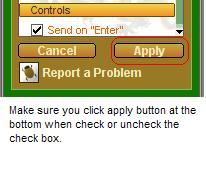 |
|
What does check box "Notify me about: Money Game" do?
If this check box is checked then a Pop Up Notification on the lower right side of the screen (right above task bar) will notify you when a new player joins a game with an entry fee.
|
|
What does check box ""Notify me about: Tournaments"� do?
If this check box is checked then a Pop Up Notification on the lower right side of the screen (right above task bar) will notify you when a new player joins a Tournament.
|
1.

|
2.
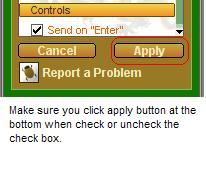 |
|
What does check box ""Notify me about: Free Games"� do?
If this check box is checked then a Pop Up Notification on the lower right side of the screen (right above task bar) will notify you when a new player joins a free game S(game without an entry fee).
|
1.

|
2.
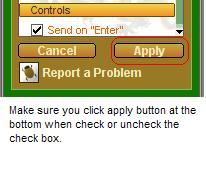 |
|
|
Chat Settings:
|
What does check box below "Incoming Messages:" do?
If check box "Open Private Messages" is checked then all incoming private messages will open in a new window otherwise an envelope looking icon will show up next to the player that has sent you a message.
|
1.

|
2.
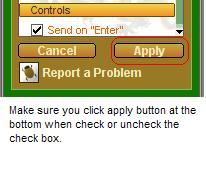 |
|
What does check boxes "Public" and "Private" below "Pop Up Notifications: " do?
If the check boxes are checked then a Pop Up Notification on the lower right side of the screen (right above task bar) will notify you when there is an incoming message or a message in the public chat.
|
|
|
Invitation Settings:
|
If check box "Receive Invitations" is checked then you will receive invitations from the players online. You can also specify on which game types you would like to receive invitation by checking the game type check boxes.
|

|
What is I want the mahjong messenger to stay on top off all applications?
If you click the lobby tab and then next to public chat you can find an icon looking as a pin point. Click on the pin point icon for Mahjong Messenger to stay on top off all applications that are currently running on your computer. These apply to the private and public chat windows.
|

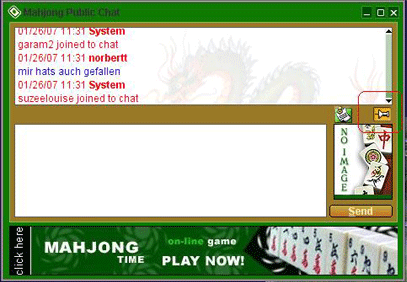
|
What if I find a malfunction /bug or I would like you to consider adding a new feature to the mahjong messenger?
Your feedback is very much appreciated. Please use the Report a Problem feature located at the bottom of Games and Option tabs of Mahjong Messenger to send us feedback on how Mahjong messenger is functioning. Even if you send an empty form all the data that is needed to investigate a malfunction of the Mahjong Messenger will be submitted to mahjong messenger support department.
|
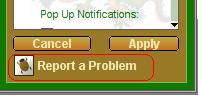
|