|
|
1.Click here to Download Mahjong Messenger.
2. Click on the Run or Open ( In some of windows versions this step will not appear) |
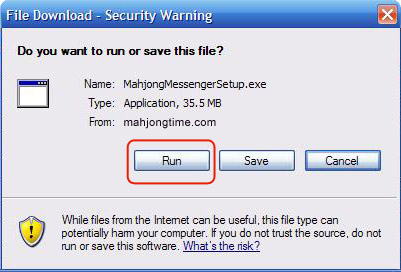
|
| 3.Please click Run again to accept the software |
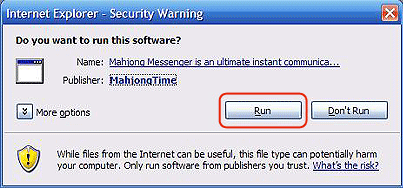
|
| 4. Click “Next” to start installation wizard |
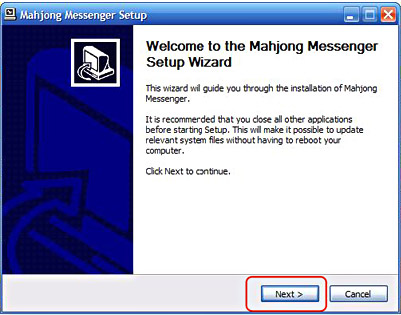
|
| 5. Click “I Agree” if you accept the license agreement |
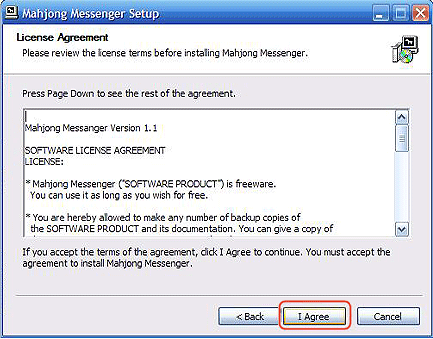
|
| 5.To install Mahjong Messenger click “Install” |

|
| 6. Finish Installation Wizard by Clicking on “Finish” |

|
| 7. Log into Mahjong Messenger with the same Username and Password that you use to login to Mahjong Time |
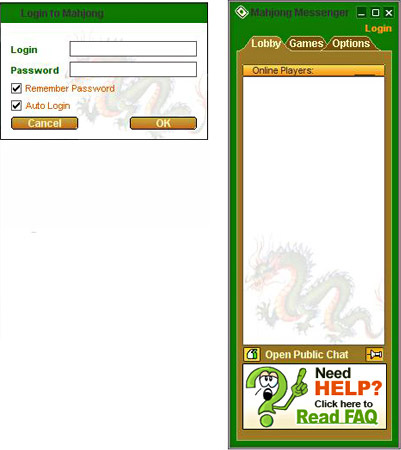
|